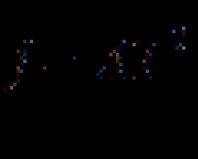1s zup 3.0 staffing. Staffing table
Note! To introduce new positions in the staffing table or new structural divisions, it is necessary to develop a draft order for changes to the staffing table from a certain date and sign it with the head of the organization. When reducing positions, keep in mind that according to the law, employees must be notified about this, as a general rule, two months in advance (part two of Article 180 of the Labor Code of the Russian Federation). In this case, changes to the staffing table can be introduced no earlier than two months after the order is issued. Read more about how to make changes to the staffing table here. If you approve a new staffing schedule, submit its draft for signature to the head of the personnel department and the chief accountant. If instead of them other persons have the right to sign the document on the basis of a power of attorney, indicate their surnames and initials.
What adjustments can there be? Adjustments to the state schedule and their order depend on how widespread the changes will be. Basically the changes are as follows:
- Renaming a position or department. Due to the amendments made to the Labor Code of the Russian Federation, which require compliance with professional standards and compliance of the names of positions and departments with a specific directory, in some organizations there is a need for various renamings.
According to the law, it is necessary that the names of positions and departments correspond to the unified tariff and qualification directory of jobs and professions. To rename positions, grounds are required for assigning pensions ahead of schedule. Workers can hope for this when their working period is less than ten years according to the staffing schedule.
Changing the staffing table - what you need to know
For example, a change in staffing in connection with optimization of the number or staff of employees (Article 180 of the Labor Code of the Russian Federation), organizational or technological changes (Article 74 of the Labor Code of the Russian Federation), etc. Advice. If you are going to hire new employees during a period when changes are being made to the staffing table, hire the newcomer immediately on the new terms so that you do not have to adjust his employment contract in the future. Help Changes to the staffing table if the employee is ill on the day of dismissal due to reduction If on the expected day of dismissal due to reduction an employee is on sick leave, his position cannot be excluded from the staffing table.
Dismissal at the initiative of the employer during incapacity is prohibited. Therefore, make changes to the staffing table as employees are actually reduced.
Menu
The order reflects specific changes in the staffing table (position names, changes in the payment system), as well as the reasons for the changes. 3 A new staffing schedule is formed and approved, which is put into effect by order of the manager, and the period of validity of the schedule is indicated. One order can list all positions that are subject to reduction, as well as all other changes. 4 The divisions of the organization and employees affected by the changes must be familiarized with the order against signature. If the essential terms of the employment contract (position name, wages) change, the employee should be familiarized with them at least two months in advance.
Please note As a rule, the organization approves the schedule for the calendar year. However, there are no restrictions on the number of changes in the legislation; the employer himself determines such a need.
How to make changes to the staffing table?
Due to these circumstances, the form of labor changes, which means that workers can be either in surplus or in shortage. In addition, adjustments may be made to important paper due to changes in tariff rates. Adjustments to the minimum wage are regularly made to the Federal Law, and the management of the organization, if funds allow, can raise the wage as a percentage of the salary.
The basis for changes in the staffing table can be accounting documentation. In addition, results that indicate a decrease in profitability or a disruption in supplies may be a reason to lay off some employees. And, if the administrator draws up a document that talks about the increasing amount of work due to the introduced innovations, then this will be a reason to recruit new people to the staff.
In this case, the proposed changes are prescribed in the text of the order itself;
- approve the new staffing table (an order is also issued about this, but the changes are reflected not in it, but directly in the new staffing table). The company chooses the specific method of adjusting the staffing table independently. If the innovations are small, and personnel records are kept in an automated system, it is more convenient to make changes by order. If the organization is planning large-scale personnel changes, it is better to approve a new schedule. The order to make changes is issued in free form. There is no unified form. The order indicates: what are the reasons for changing the staffing table, what is the essence of the adjustments, from what date the changes are put into effect (their effective date may not coincide with the date of issue of the order).
Staffing in questions and answers
Important
The company may change equipment, the maintenance of which will require fewer personnel, or the company may change the direction of economic activity, as a result of which managers will be reduced, but the staff of accountants will be increased. Positions may also be cut due to a reorganization or merger of two companies. It is unlikely that anyone would agree to support four economists with a volume of work designed for two rates.
Renaming a position In connection with the introduction of new norms in the labor legislation of the Russian Federation, providing for compliance with professional standards, as well as compliance of job titles with the Qualification Directory, in many companies there has been a need to rename positions. The law obliges to bring the names of positions in accordance with the ETKS if there are grounds for assigning early pensions.
Changing the staffing table: taking into account all the nuances
Labor Code of the Russian Federation And the Instructions for maintaining labor books establish the obligation to make entries in accordance with the same state schedule. Resolution of the Ministry of Labor of the Russian Federation dated October 10, 2003 N 69 That is, the document must be created without fail, taking into account its application in many aspects of the labor activities of the parties. One more fact should also be noted. With the entry into force of Article 195.2 of the Labor Code of the Russian Federation, when creating staffing schedules, as well as making changes to the document, the use of professional standards became a prerequisite.
The job title must comply with the ETKS in the event that working conditions deviate from normal and the worker will qualify for an early pension. That is, the name of the position in the staffing table must fully comply with professional standards and ETKS, and tariff rates and the amount of allowances cannot be less than the minimum wage determined by the law of the Russian Federation.
Reasons for making changes to the staffing table
This document is signed by the manager and chief accountant. (The picture is clickable, click to enlarge) to the content Algorithm of actions when renaming a position Changes in the name of a position or profession are not considered a transfer to another position, but are a change in the essential terms of the employment contract (Article 32 of the Labor Code of the Russian Federation). Read our article about what terms of an employment contract are essential. In this case, the algorithm will be like this:
- We inform the employee about the changes.
- This can be done by notifying the employee in writing.
- We amend the employment contract by concluding an additional agreement.
- Download a sample additional agreement here for free.
How to change staffing
The company recruits employees not out of necessity, but in accordance with local regulations that determine both the scope of work and the number of staff units. The number of employees is initially fixed in the staffing table, which may change during business activities in connection with production processes and personnel optimization in the manner prescribed by law. Regulatory framework The staffing table is one of the local regulations, which is published in the company as a document defining the organizational structure, subordination and presence of structural divisions, as well as the form of remuneration for each position, taking into account tariffs and allowances.
Its presence must be confirmed when checking the economic activities of the institution by regulatory authorities.
How to change staffing in 1s 8.2 zup
All changes are listed in one document. The text of the order is conditionally divided into two parts: stating and administrative. In the first of them, it is advisable to indicate the relevant reasons (for example, improving the structure of the enterprise, reorganizing the company, etc.). The new staffing table is put into effect based on the order of the manager.
3 If the enterprise has a complex organizational structure (different departments have positions with the same titles), it is recommended to indicate the position and structural unit in the order. All changes are communicated to employees, and they are also entered into the work books. 4 Reducing the size of an organization is the exclusion of individual staff units from the schedule; staff reduction – elimination of positions. In any case, employees being laid off should be notified of dismissal two months in advance, i.e.
The staffing table in 1c is a document drawn up at the enterprise, which indicates the positions of employees, rates and their salaries. This document has a unified form T-3. Develops a staffing schedule for the 1C legal department or human resources department. If the enterprise is small, the accounting department or the manager himself can develop it. Then this form is approved by order or order of the head of the enterprise.
In accordance with Article 68 of the Labor Code of the Russian Federation, newly hired employees must familiarize themselves with the staffing table of the enterprise against signature.
If any changes are made to the staffing table, the form must be re-approved by the manager with the appropriate document. Employees who are affected by changes in the staffing table must also be familiarized with this against signature.
Staffing in 1c Salary and personnel management ed. 2.5
To create a staffing table in 1c ZUP 2.5, go to the “Personnel Accounting” tab and select the “Staffing Table” item. It can be formed in several ways. The first is to fill in according to the current arrangement of employees. This method is suitable if employees who work at the enterprise are already included in the program.
In this case, their positions are automatically included in the tabular part of the form.
If there are no employees yet, new positions are entered as new elements using the add button (with a green plus).
Each new position includes: number of rates; type of tariff rate (monthly, daily, hourly); its minimum and maximum size and currency; working conditions for automatic generation of reports to the Pension Fund of Russia; work schedule for calculating the monthly wage fund for workers with an hourly wage rate; list of allowances provided for employees holding this position.
On the “Additional” tab, you can specify a description of the position, its responsibilities and requirements for knowledge and qualifications.
After the staffing table in 1C is made, you can create its printed forms: the unified T-3 form, staffing arrangement and analysis of the staffing table. You can do this by clicking the print button.
In order for the program to monitor compliance with the staffing schedule, you can make additional settings. To do this, go to the “Enterprise” tab, select “Accounting Parameters” and on the “Human Resources” tab of this form, put one or two checkboxes. The program can control the number of bets, i.e. check whether there is a vacant position for a newly hired employee, as well as the rates. This means monitoring the compliance of the salary in the staffing table and its amount established in the order for the employee. In the settings, you can check one or both boxes at once.

By definition, a staffing table is an organizational and administrative document in which the following are drawn up:
- organization structure;
- staffing of the organization and the number of its employees;
- names of positions, which also indicate qualifications and salary scales, as well as a possible allowance for each position.
For organizations, staffing is the main tool that allows:
- trace the structural divisions of the organization;
- fix the staffing levels of departments and record the number of staff units for each position (profession);
- monitor the remuneration system for employees of structural divisions;
- establish the size of position allowances;
- facilitate tracking of vacancies with subsequent selection of personnel.
The staffing table must be adjusted if the following changes:
- during the reorganization of structural divisions;
- number of staff units;
- new positions, specialties, professions are introduced;
- wage rates change (tariff rates, official salaries, allowances).
You can download and print examples using the links:
Staffing in 1C Accounting 8.3
Quite often, users ask the question: “where can I find and create a staffing table?”
We have bad news - There is no staffing table in 1C Accounting 3.0 as such. What is there and what can we work with?
There is a “Positions” directory where you can enter a new position (unfortunately, we will not be able to establish the staffing level with its help).
Get 267 video lessons on 1C for free:
It is possible to set harmfulness conditions for a position. To do this, you must first configure the program:
Salary and personnel -> Directories and settings -> Salary settings-> Salary accounting procedure
Maintaining staffing in the program is configured using the initial setup assistant or in the section “Settings” – “Personnel records” – “Setting up staffing”. In the form that opens, you must select the appropriate settings.
Flag “Automatic verification of personnel documents for compliance with the staffing table” It is established that when registering personnel documents, an automatic check is carried out to ensure their compliance with the staffing schedule.
Flag is installed to store the history of changes in the staffing table, issuing orders to change the staffing table. If the flag is not set, then the history of changes in the staffing table will not be maintained, and information about its positions will be entered directly into the directory "Staffing schedule".
Flag “A range of salaries and allowances is used” is set to allow you to specify the amount of salary and bonuses as a range of values when describing positions in the staffing table
Flag “In the staffing position, ranks and categories are used” is established if, when describing a position in the staffing table, it is necessary to indicate not only the position, but also the rank of profession or category of position.
The method of reflecting allowances in the printed form of the staffing table is configured by selecting one of the provided options: “Monthly amount in rubles”, “Tariff, %, coefficient. etc." And “Monthly size and tariff, %, coefficient.”
Flag "Use position reservation" is established for the possibility of reserving staffing positions and the number of occupied positions before formalizing a hire or personnel transfer.
Entering and changing the staffing table
The staffing table in the program is presented as a list of positions and is stored in the directory "Staffing schedule"(chapter “Personnel” – “Staffing table”). A position is understood as a line in the staffing table - a specific position in a specific department of an institution with certain working conditions, indicating the required number of staff units.
When the program maintains a staffing table, then in various personnel orders (receptions, transfers, etc.) a position is selected not from the entire list of positions, but from the list of positions of the selected unit. In this case, the documents are automatically filled out in accordance with the conditions specified for the selected position. However, these conditions can be changed directly in the personnel order.
The staffing schedule in an institution may change - new positions are opened, existing ones are closed, working conditions for existing positions change. In this regard, the program can approve and close positions, as well as store the history of their changes.
The procedure for working with the staffing table depends on whether the flag is installed or removed “A history of staffing changes is being maintained”(chapter “Settings” – “Personnel records” – “Setting up staffing”).
If the history of changes in the staffing table is not maintained, then new positions are added directly to the directory "Staffing schedule", changes in working conditions for a staffing position are reflected by editing in the position card, while information about previously existing conditions is not saved and the closure of the position is noted directly in its card.
If the program maintains a staffing table while maintaining the history of its changes, then the staffing table is changed by special documents And – with their help, new positions are entered, existing ones are edited and closed, and the history of changes in the staffing table is stored in the directory “Documents that changed the staffing table.”
Entering and changing the staffing table without saving history
The staffing table is maintained in the program without saving history if the flag is cleared in the staffing table setup form “There is a history of staffing changes.”
Before you start filling out the staffing table, you must fill out the directories "Divisions"(chapter “Personnel” – “Staffing” – “Divisions”) And "Positions"(chapter “Personnel” – “Staffing table” – “Positions”).
Information about staffing positions is entered and edited directly in the directory "Staffing schedule".
To enter a staffing position, click on the button "Create", as a result, a form will open to describe the staffing position.
For each position, you can edit its parameters (number of bets, composition of charges, etc.) or close the position (by setting the flag "Closed and no longer in use"). To approve the staffing table (entry) it is necessary in the directory "Staffing schedule" enter each position, field "Position approved" set the flag and indicate the date the position is entered into the staffing table in accordance with the order approving the staffing table.

Entering and changing the staffing table while saving history
The history of changes to the staffing table is maintained in the program, if in the form "Setting up staffing" in field “A history of staffing changes is being maintained” flag is set.
When maintaining a staffing table while maintaining the history of the creation of a staff position, changes in the number of rates, exclusion of a staff position and changes in other parameters are registered using documents "Approval of staffing" And "Change in staffing". In the journal "Staffing schedule" new links appear: “Open the document that approved the current staffing table”, “Approve a new staffing table”, “Change the current staffing table”, “Document changing the staffing table”.
The document is intended both for the initial entry of all positions into the staffing table and for reflecting its significant changes "Approval of staffing"(chapter “Personnel” – “Staffing table” – “Changes to the staffing table” – “Create” button – “Staffing table approval”). This document allows you to describe changes that affect several departments at once and lead to the emergence of a new version of the staffing table. The changes made by the document refer to a specific month and are effective from its beginning.
When entering a document for the first time "Approval of staffing", when the staffing table has not yet been described in the program, the document is filled out entirely manually.
In the tabular part of the document, to enter a new staffing unit, you need to click on the button "Add position» and enter a new staffing position indicating the department, position, number of rates, composition of accruals, work schedule, etc.
To exclude a staff unit from the staffing table, highlight the line with the required position in the staffing table with the cursor and click on the button “More” – “Close selected positions”.

To make “local” changes to the staffing table that are not related to a significant change in the staffing structure of the institution, the document is intended "Change in staffing"(chapter “Personnel” – “Staffing table” – “Changes to the staffing table”- button “Create” – “Change staffing table”). It is convenient to use when it is necessary to make small changes, for example, to the composition of the positions of one division or the conditions of existing positions. Unlike the document "Approval of staffing" With this document you can register changes from any day of the month, and not just from its beginning. Otherwise, working with the document "Change in staffing» no different from working with a document "Approval of staffing."
The ability to reflect the indexation of employee earnings becomes available if, in addition to maintaining a history of changes to the staffing table in the salary calculation settings (section “Settings” – “Payroll calculation”) checkbox checked “Employee earnings are being indexed”.
The main document with which to register the indexation of earnings on the staffing table becomes "Change in staffing".
In the directory "Staffing schedule" you need to click on the link "Change the current staffing table". This will open the document "Change in staffing". To select indexed positions into the table section, click the button "Change position" and in the form that opens, select the required positions. Next by button “Fill in the indicators” indicators whose values need to be indexed are indicated by multiplying them by the indexation coefficient.
After indexation is reflected in the staffing table, it is necessary to reflect this indexation in the planned accruals of employees occupying positions with indexed pay. Otherwise, indexation will not affect the actual wages of employees. To do this you need to create a document “Changing planned accruals” via button “Change employee accruals” under the tabular part of the document "Change in staffing". It will be automatically filled in according to the current arrangement of employees in the positions specified in the document and the flag will be set by default “Take into account as indexation of earnings”.
Thus, it is recommended to first reflect the indexation carried out in an institution on the staffing table, and then on the planned accruals of employees.
Staffing in 1C ZUP 2.5 (8.2)
The following features are implemented in 1C ZUP 2.5 (8.2):
- entering the staffing table,
- storing a history of staffing changes,
- automatic control of personnel documents according to the staffing table. If the personnel document does not correspond to the staffing table, then it is not carried out.
However, in 1C for personnel 2.5 (8.2) there are the following nuances of accounting for staffing:
- The staffing table is stored in the information register, and each entry is made separately; there is no document for approving the staffing table.
- Since this is a register of information, it is not possible to refer to a position in the staffing table. That is, when hiring or transferring an employee, it cannot be indicated that the employee is accepted for the corresponding position in the staffing table.
The position of the staffing table in 1C ZUP 2.5 is encoded by two components - this is the department and the position:
When transferring an employee, you must separately indicate the department and separately the position from the general list of positions. There is no connection between departments and positions in 1C ZUP 2.5, which is a problematic point.
Staffing in 1C ZUP 3.0 (8.3)
In the 1C ZUP 3.0 (8.3) database, the staffing table is a reference book. Any position in the staffing table is an element of the directory:

When transferring an employee to another place of work or you need to select a position from the staffing table. Let’s say that when transferring an employee to another position in 1C ZUP 3.0, the department and position are selected from the “Staffing List” directory:

Accordingly, when selecting a position from the staffing table to assign to an employee, all basic personnel information from the staffing table directory is assigned to the employee.
In 1C for personnel 3.0, the staffing table can have several different positions with the same job title, but in the previous version of the 1C ZUP 2.5 program this is not implemented. Therefore, there are no problems with choosing a position from the staffing table for which you are hiring or transferring to 1C ZUP 3.0.
Setting up staffing in 1C 8.3 ZUP 3.0
In 1C for personnel 3.0 the following settings are provided for the staffing table:

If the checkbox is checked in the “Staffing table is maintained” field, then the staffing table position is indicated in the personnel documents instead of the position. If the checkbox is not checked, then the position is selected from the Positions directory.
In 1C ZUP 3.0 it is possible to maintain the history of the staffing table. If the checkbox is not checked in the settings, then the staffing table is a snapshot at the current moment. If you keep track of history, then changes in the staffing table are recorded in a specialized document:

Approval of the staffing table in 1C ZUP 3.0 is carried out by a special document:

Also in the staffing settings, it is possible to use a “fork” of salaries and allowances, as well as use ranks and categories in the staffing position.
How to correctly draw up a staffing table in 1C ZUP 3.0 was studied as part of the basic block of the course.
Please rate this article: